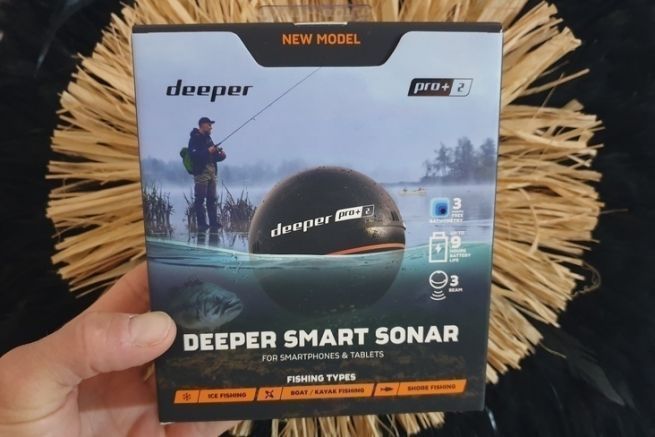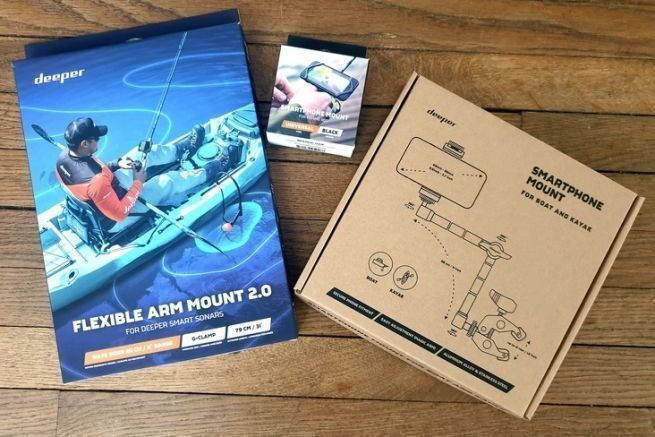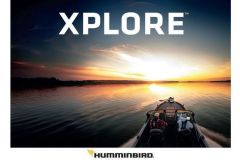I tested in a previous article the brand new Deeper Pro+2. This little high-tech ball has become a must for many of us, regardless of the type of fishing we do. Let's take a look at the different steps to take to get started.

The charge
First of all, remember to load your Deeper Pro+2 . When the light turns green, the charge is full.
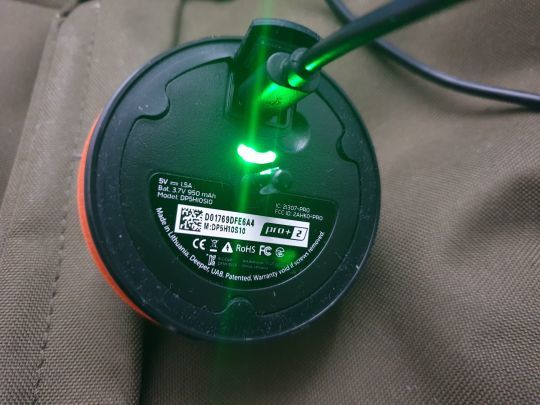
When you screw the lid back on, remember to align the seal marks (top and bottom).

The Fish Deeper application
Once your purchase is made, you must scan the QR code of the sounder box (download link) or go to your Play store/Apple store depending on whether you have an Android smartphone or an iPhone. The goal is to install fish Deeper application without which you won't be able to use your sonar.

At home, create a Deeper account.

Upstream, you can also download the offline map or maps of the region or regions you want to fish (worldwide). So, without a connection at the water's edge, you can use all these maps.

Ignition and connection
To turn on and connect your sonar unit to your smartphone, simply place the Deeper Pro+2 in the water. Then perform a wireless search on your smartphone. Once found, connect to your Deeper's Wi-Fi.
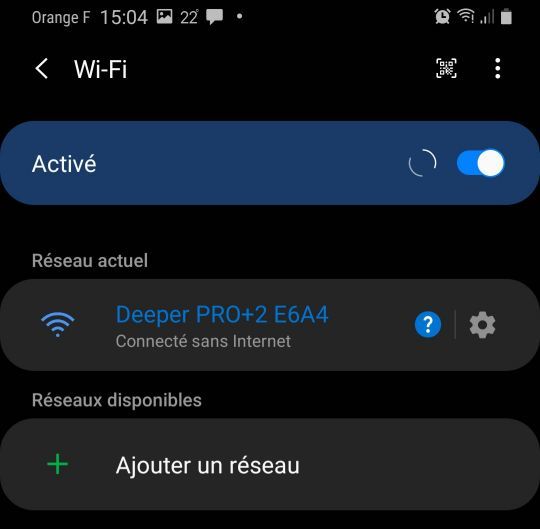
Now you can open the Fish Deeper application.
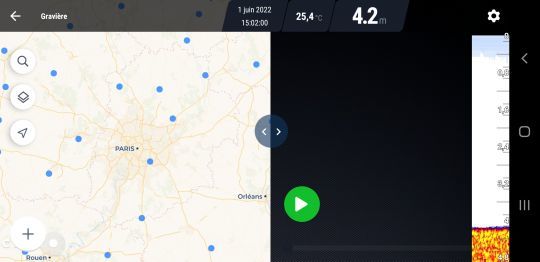
You can do this at home to practice before your first use in a real situation. You will save precious time. A large bucket filled with water will do the trick.
Practical advice
Use a powerful Spod rod to cast your Deeper. The MILSPEC LCR Spod or the M4 T-SPEC Spod from Starbaits are perfect for this, but a shorter rod like the Freeway in 3.5 lbs will also do the job (for those who are looking for compactness).


If you use it with a boat, many accessories exist like the Flexible Arm Mount 2.0 and the Smartphone Mount for boats and kayaks. With these, the Deeper becomes ultra versatile.
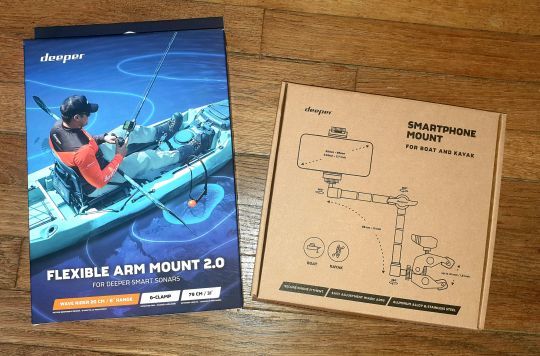
Disable Wifi Assist if you have an IPhone and Switch to mobile data for an Android. It is also better to disable mobile data.
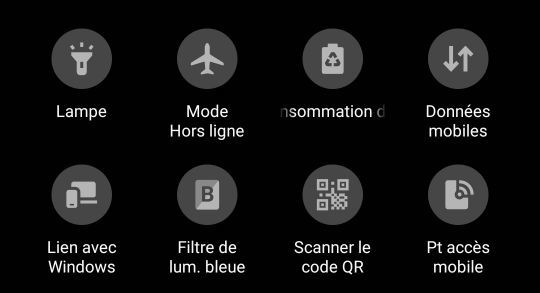
Do not place the phone on the ground or in a pocket. In this sense, the accessory Smartphone Mount for cane is ideal.

Which fastener to choose?
You can attach your Deeper at three different levels. When you are at the same level as the water, then you should attach the Deeper to the lower thread.

When positioned on land above the water level, the middle thread should be used. This is to maintain a good angle when bringing the deeper up to you. Otherwise the readings will be wrong and cuts will be frequent. Always bring it back slowly to avoid submerging your Deeper (wifi cutoff).
When fishing with a boat, attach the Fexible Arm Mount to the middle attachment (clamp screw in the middle and insert at the bottom).

The top clip will allow you to secure your sonar with the lanyard that comes with the boat accessories.

GPS function
For GPS, activate it on your smartphone when your sonar is nearby and wait a few minutes for a strong GPS signal (5 to 10 minutes depending on conditions). The application will show you GPS found.
Power lines, trees and weather conditions can sometimes affect reception quality. This GPS feature will create a bathymetric map and GPS points.
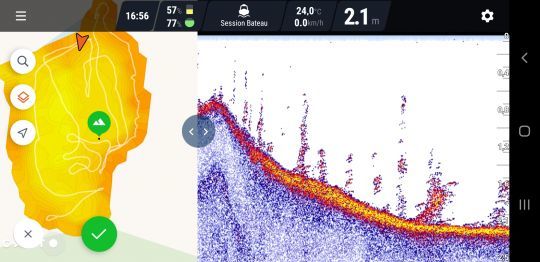
Maintenance
Charge your Deeper approximately every 6 months if you are not using it.

You can also clean the probes with a soft sponge after each trip.

In just a few minutes, following the step-by-step instructions, you'll be up and running with your Deeper sonar unit. All that's left to do is familiarize yourself with the powerful and intuitive Fish Deeper application. We'll talk about it later...