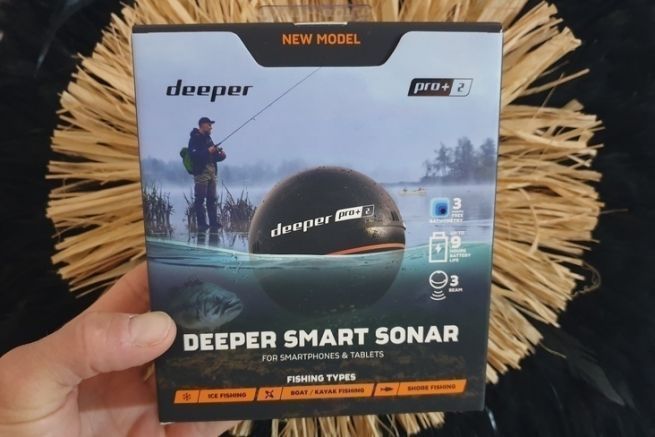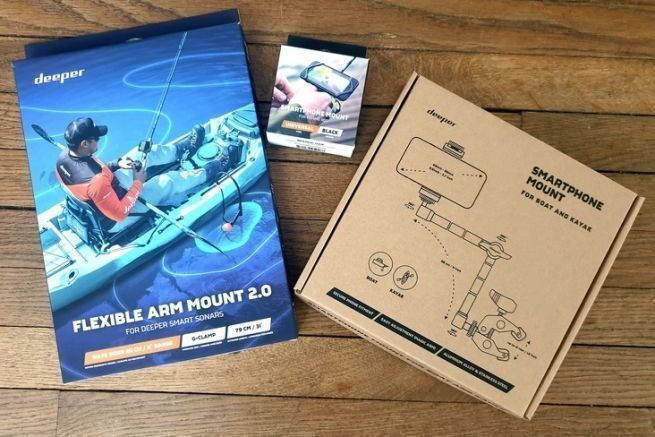Smartphones have become "multi-tool" tools. Applications have revolutionized this digital world by meeting the needs of many activities, including fishing. Deeper hasn't missed the boat on this new technology by developing a fishfinder that receives and adjusts data from your smartphone. The Fish Deeper application is the essential link. Let's see how to use it correctly.


Home screen of the application
From left to right, you can see the time, sonar and phone battery levels, water temperature and depth at the time. In the middle, the sonar status.

By pressing the latter, you can pause the session or simply start a new one with the mode of your choice: standard, ice fishing, boat or shore fishing.

Sounder settings



Fishing modes
- Standard mode: the most basic mode. Access to bottom topography and fish only.
- Onboard GPS mode: mode that activates the GPS inside the sonar unit. A bathymetric chart will be created while giving the basic elements.
- Boat mode: mode that allows you to use the GPS on smartphone (sounder and bathymetric map). The speed of travel is also indicated.
- Ice fishing mode: usual display + ice fishing flashing which represents the topography on a circle format.
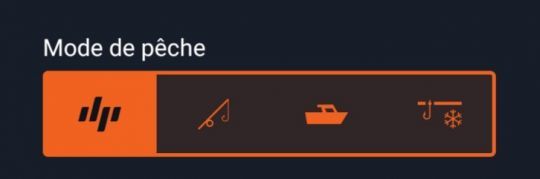
Sounder display
- Basic: level curve and fish detection only. Simplified view of the bottom and water layer. Grass beds are shown in green and fish are shown as icons.

- Detailed: the view is much more detailed and you can access many settings.

- Vertical flasher: advance shot of what is detected.

Detection angles
- Large: quite useful for finding fish. Image more difficult to decipher, because the cone can detect several contradictory elements.
- Narrow: more accurate. Very detailed image but very sensitive to sonar movements.
- Medium: good compromise between narrow and wide. Ideal for probing large areas while having a detailed image.

You can select automatic probe change (shallow water).
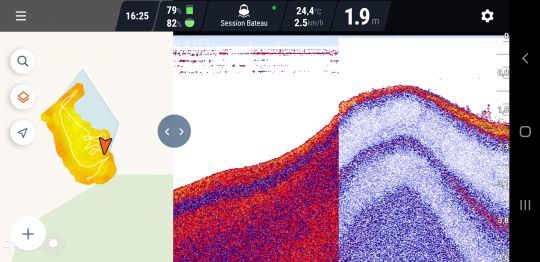
Sensitivity
It will control the amount of information you see on the screen. It's up to you to adjust this sensitivity according to your playground of the moment. The more noise there is (charged waterâ?¦), the more you have to reduce the sensitivity to see only the important information.
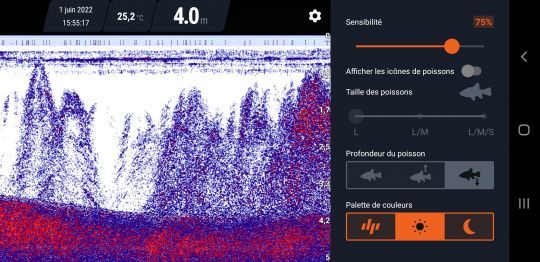
Fish icons
Retranscription via an algorithm that allows to analyze if the target is a fish or not. Be careful, the accuracy is not 100%, as you can imagine. As always, and this, whatever the sounder, there is a part of interpretation!
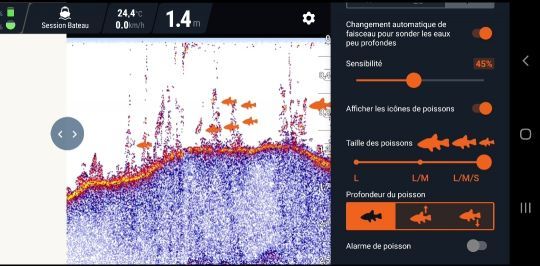
Color Palette
You can choose according to your visual comfort. This is rather personal. Possibility to zoom in and out with your fingers.

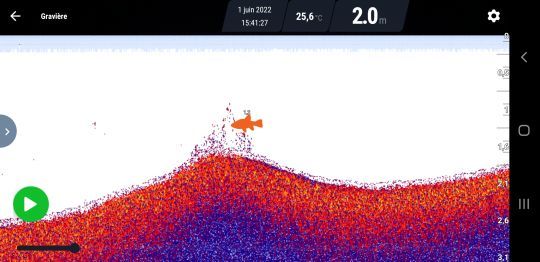
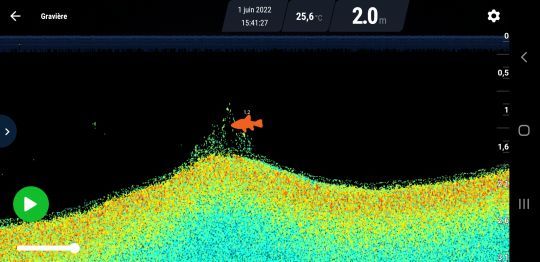
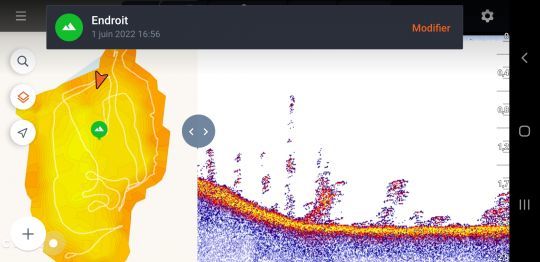
Night fishing
It is possible to use your Deeper at night. To continue to see where you launched it, you can turn on the LED. This can also be used as a marker or other feature.

Depth alarm
An audible alarm can be activated for a specified depth.
Display the distance of the sounder
Once activated, it lets you know the distance between you and the sonar unit. This feature is still experimental (GPS fishing from shore). Deeper is asking for feedback from its users to improve this feature.
GPS screen
- + symbol
Allows you to place a marker by recording a location (fishing spot, attention, docks, camping, parking or store) or a catch.
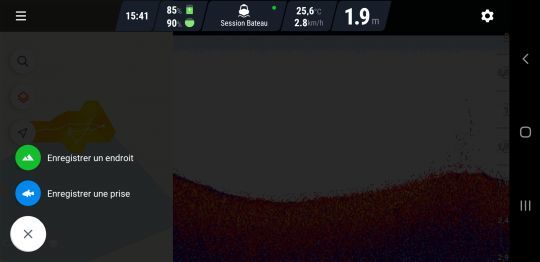
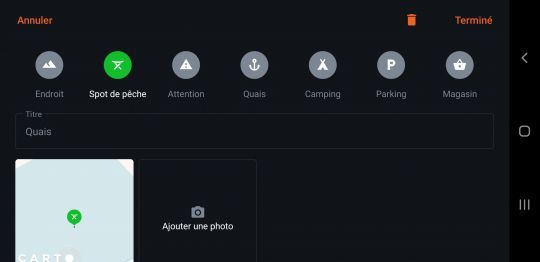
For these two options you can even add a photo.

You can change the information at will by pressing your finger on the GPS point concerned.
- Diamond button
Allows you to choose what you want to display on the map: bathymetry, global and/or personal; marks, catches and/or locations, themselves specifiable.

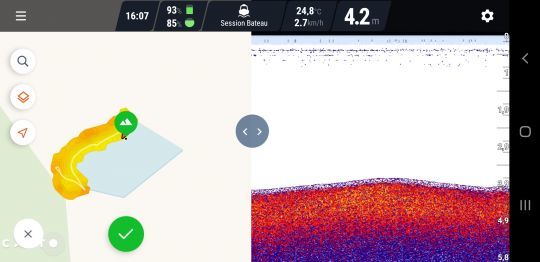
Finally, on the GPS screen, the magnifying glass button allows you to search for a place and the arrow to locate the place where you are.
Left menu
- History
Store all your sessions so you can view them at any time. You can even upload them to the cloud server and view them in the Webfishdeeper application to plan future fishing trips. With the three little dots, you can also rename, export and delete them.
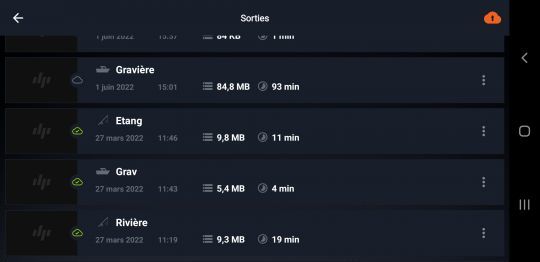
- Premium
Allows you to buy or get access to world bathymetric charts. Through a system of rewards, you can access it for free or free for 3 months for the owners of a sounder then annual or monthly subscription.

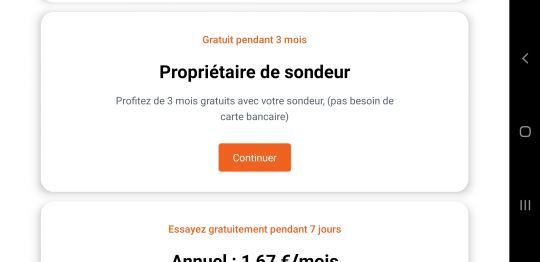


- Offline card
They can be downloaded upstream to access them even if there is no internet at your fishing location. The water bodies and lakes listed, the rivers, the canalsâ?¦ will be present on your map in addition to the information you will collect via your Deeper.

- Weather forecast
Weather conditions where we are.
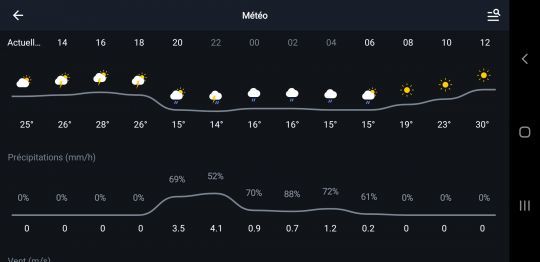
- Deeper Store
Link to Deeper products.
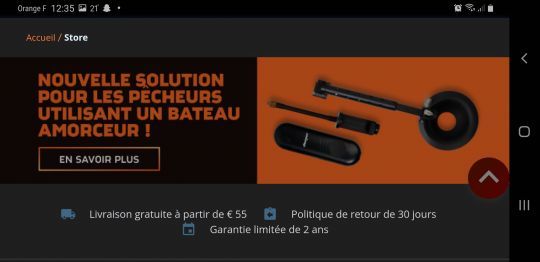
- Preferences
Possibility to choose the language, the unit system and the time format.

- Account and agreements
You can see under which email/account you are logged in. Via your account, you can use your information using your friend's Deeper.
- Information and assistance
Allows you to report problems, access manuals, get answers to frequently asked questions, view information about the Fish Deeper application, and access a handy mini installation guide.

The Fish Deeper application is easy to use and performs well in fishing action. But it doesn't stop there, because you can analyze all the recorded data when you get home. All in all, Fish Deeper is a formidable weapon before, during and after your session. Now you know how to use it.

 /
/