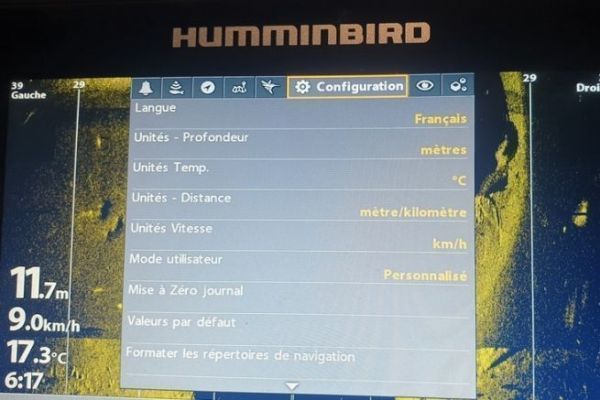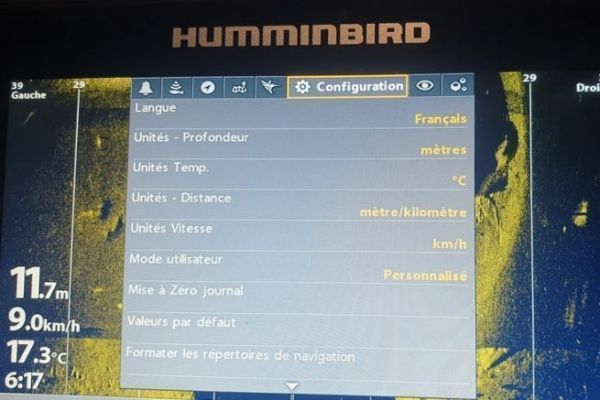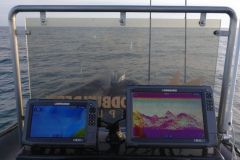Many anglers, once they've acquired their echo sounder, neglect the few adjustments they need to make. It's not a question of learning the manual by heart, but simply of making basic adjustments in just a few minutes.
Let's take a look at the various settings required for optimum operation of both G3 and G4 Humminbird Helix models.

Default values
For devices already in operation, it is advisable to set a default value.
Press Menu => Configuration => Defaults twice.

Now let's take a look at the few adjustments you need to make. I insist on the fact that they are within everyone's reach and quick to carry out.
User mode
Press Menu => Setup => user mode => select custom mode twice. This unlocks all device menus.
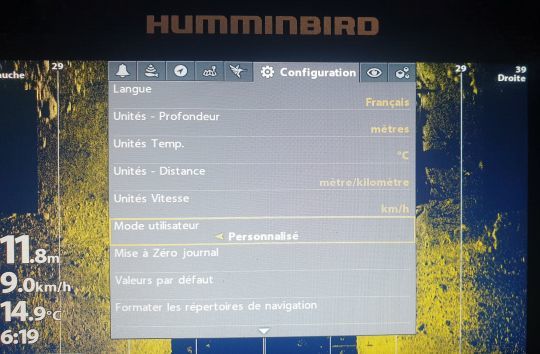
Local time (configuration)
For France, select UTC+1, activate daylight saving time according to the season, choose the 24-hour time format and select the yy/mm/dd date format.
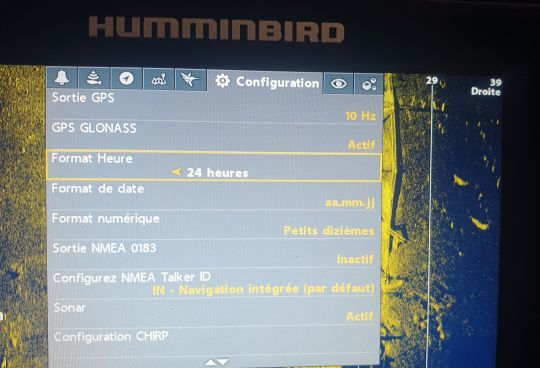
Configuration chirp (Configuration)
This involves setting the probe operating frequencies for Dual Spectrum (2D) and Mega Side Imaging (MSI).
Dual Spectrum (2D) => Configuration => Chirp 2D frequency spectrum => full initial frequency => 140 and full final frequency => 240. This is to obtain the most open cone.

Chirp Imaging frequency spectrum => SI frequency start => 1000 and SI frequency end => 1300 (better image detail and grain).
To exit the menu, press Exit several times.
Unit settings (Configuration)
Units => Depth => meters
- Temperature => °C (celsius)
- Distance => m/km
- Speed => km/h
Exit for return.
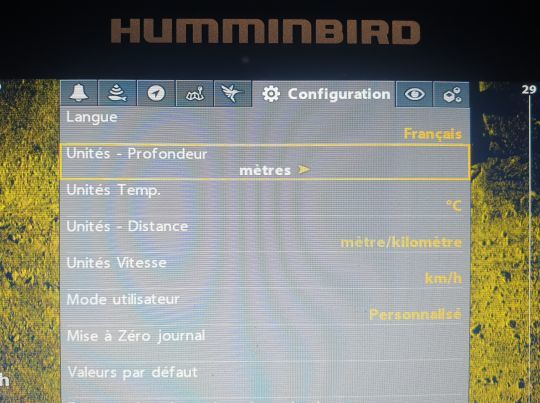
GPS (Configuration)
Position => dd°mm.mmm' format
GPS output on 10.
GPS glonass => active.
This makes it possible to combine American and Russian GPS. The result is greater precision.
Exit to get out.

Sonar settings (sonar tab)
Switchfire 2D => Max. mode. If the water is heavily charged, we switch to erase mode. This reduces the probe from 600 W to 300 W.
Water type => fresh water
Probe selection => DO NOT TOUCH ANYTHING. The device is already calibrated for the probe supplied.

At this point, the device settings are complete. There's no need to go back to this menu. Press Exit twice.
Color palette settings
When in 2D view: Press Menu => sonar colors 6 once.
Press V to select 140/240 (bottom left).
When in MDI view: Press Menu => DI 11 colors once. This creates a kind of layer as for 2D. Red and contrast are added.
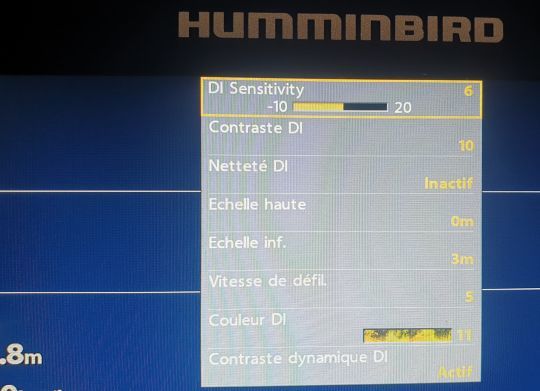
On the other hand, remember to increase the frequency if there are large breaks (dam lake, for example), so as to reduce the cone. With Dual Spectrum, you'll have shadow zones.
Interference can also be explained by two intersecting cones at great depths. Think about it.
MSI settings
When in MSI view: Press Menu => SI range => Auto once.
Contrast
Always be in the -3 +3 range, whether Dual Spectrum, MDI or MSI.
Sensitivity
For the MSI and Dual Spectrum, there should be as little interference as possible. On the other hand, don't touch it for the MDI.

All these settings must be made on the water and not indoors, as the GPS, among others, may not connect properly. It's also important to remember never to switch the probe on out of the water. This could damage it.
You now have the basic settings to perfect your use of your Helix Humminbird echo sounder. This tool has incredible capabilities that not only make it easier for us to set up our approaches, but also facilitate our navigation and optimize our safety.

 /
/