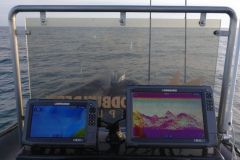Humminbird's latest-generation echo sounder handsets are all equipped with 2D, Dual Spectrum technology.

Dual Spectrum
Humminbird's 2D has been called Dual Spectrum since the Helix G2 generation. Previously, the probe worked in 83/200. Now, thanks to Dual Spectrum, it works in 140/200.


Dual Spectrum technology offers a new probe and new image processing on these CHIRP devices. CHIRP allows you to work on a range of frequencies rather than a fixed frequency.
We'll be working across the entire frequency range of the probe to increase sharpness and, above all, target discrimination.
Frequency range
In the device settings, you can open the frequency range from 140 to 240. We can select the frequency range used to change the cone aperture, and we can work in a max mode and an erase mode.
Changing frequencies
In 2D view, it is possible to change the frequency range and therefore the cone aperture:
- Wide beam 140/240 => 42° angle
- Narrow beam 180/240 => 25° angle
- Full beam => works on the wide and narrow cone

On very brittle areas, you need to work with a narrow beam to avoid shadows, or at least keep them to a minimum.
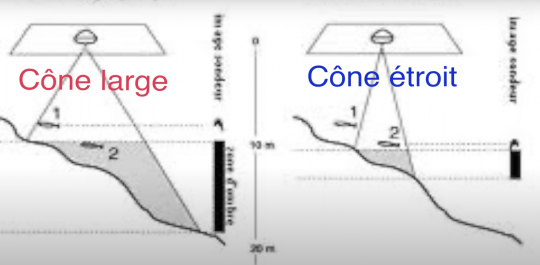
The full spectrum is an all-pass beam, from 0 to 60 m. This spectrum is accurate not only under the boat, but also on its exteriors.
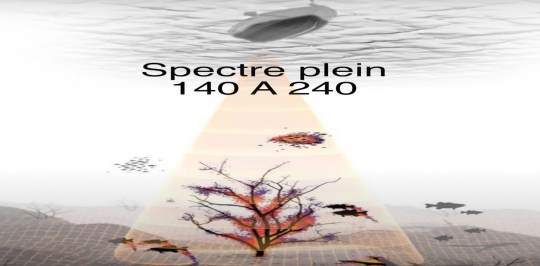
Max and erase modes
These two modes are Switchfire 2D. It's simply a filter that the device puts on the 2D image to remove noise caused by flooding, flow, heavy water... So, if there's a lot of noise, we switch to erase mode. On the other hand, if the water is calm and not very polluted, we switch to max mode. In this way, we recover thermocline information (difference between warm and cold water), information on forage fish...
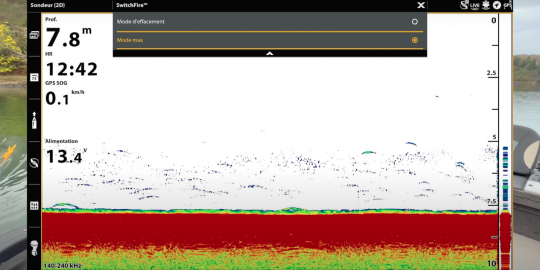
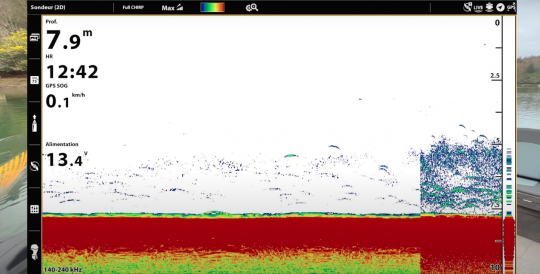
The main benefit of Switchfire 2D is to retrieve precise information
When we switch to erase mode, we lose a little information, but we have no choice when the water is loaded. There's a little trick to compensate for this. We change the color palette by selecting color 6, which, by increasing the contrast, highlights the information that will be much easier to read.
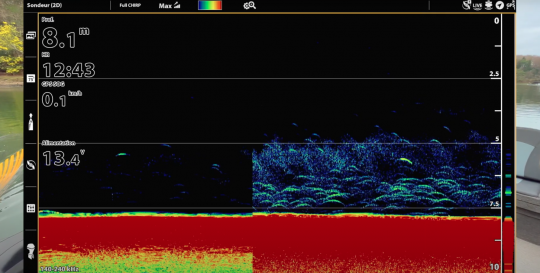
2D sensitivity
To adjust sensitivity, first turn it down to maximum, then turn it up until you see little blue dots just above the background, then turn it down a notch. Sensitivity is now correctly set.

2D Contrast
The 2D menu contains the contrast settings. No touching!
Range setting
In the menu, you can adjust the upper and lower scale to remove the part you're not interested in. For example, in 15 m of water, you can remove 10 m at the top or bottom. This automatically zooms in without pixelating the image. Pixelation would occur through zooming.

Probe selection

The probe is automatically recognized by the device, so do not change the probe selection. If you do, you may damage the device, the probe or both.
The only time this can be changed is if you wish to connect a second probe.
Dual Spectrum is the basis of Humminbird's fishfinder technologies. Down Imaging and Side Imaging complement this 2D technology on some Humminbird units.

 /
/